Omaha/Valley, NE
Weather Forecast Office
The radar display, located at the bottom right of our main web page (listed as Local Radar), may not load any radar data on the initial display. A temporary workaround is to 1) select the Super Resolution Base Reflectivity product from the drop down menu, and then the data will load properly, (example shown below), or 2) select another surrounding radar by scrolling on the map and using your mouse to click on another radar site (such as Des Moines or Hastings, etc.), then after the data loads for the other site, use your mouse to select our radar site again. Either option should then load the radar data as expected. Thank you for your patience while a permanent fix is worked on by our support team.
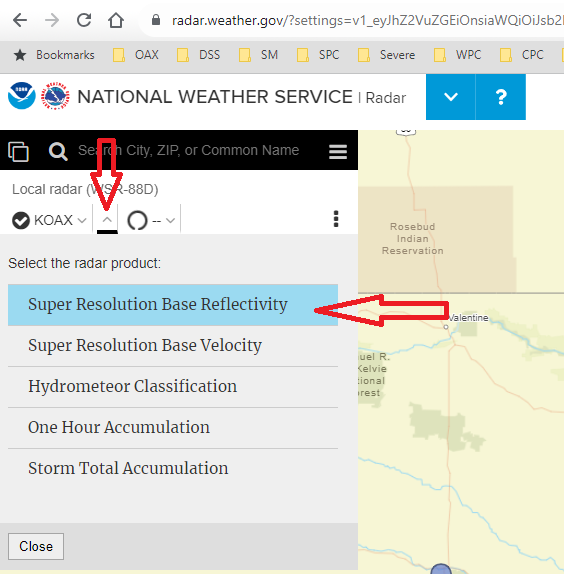
Warnings/Hazards
Forecast Discussion
Winter Weather
Severe Weather
Fire Weather
Drought
Storm Prediction Center
SubmitReport
Rivers And Lakes
River Forecasts
Missouri River Overview
Platte River Overview
Elkhorn River Overview
Ice Jam Risk
Local Information
Latest Briefing Packet
Weather Monitor
Winter Monitor
Preparedness
Storm Spotters
About Us
Other Useful Links
US Dept of Commerce
National Oceanic and Atmospheric Administration
National Weather Service
Omaha/Valley, NE
6707 North 288th Street
Valley, NE 68064-9443
402-359-5166
Comments? Questions? Please Contact Us.

