Missouri Basin, Pleasant Hill
River Forecast Center
After you setup your social media dashboards (example: Hootsuite), you can also receive river forecasts as notifications on your mobile device! Currently, Hootsuite is the only dashboard that has a mobile app. To get started, simply follow the instructions to download the app and turn on notifications. Then always be connected to your river point location of interest even when you're on the go!
| Step by step instructions for enabling Mobile Notifications through the Hootsuite app: |
| 1. Setup #Hashtag lists through hootsuite.com (See instructions here) |
| 2. Download Hootsuite app on your mobile device and log in using your twitter username and password |
| 3. Click your username at the top with the drop down arrow |
| 4. Select "Manage Tabs and Streams" |
| 6. Find your #Hashtag list in the stream list and turn the bell to "on" |
| 7. You should now receive notifications when tweets appear in this list. |
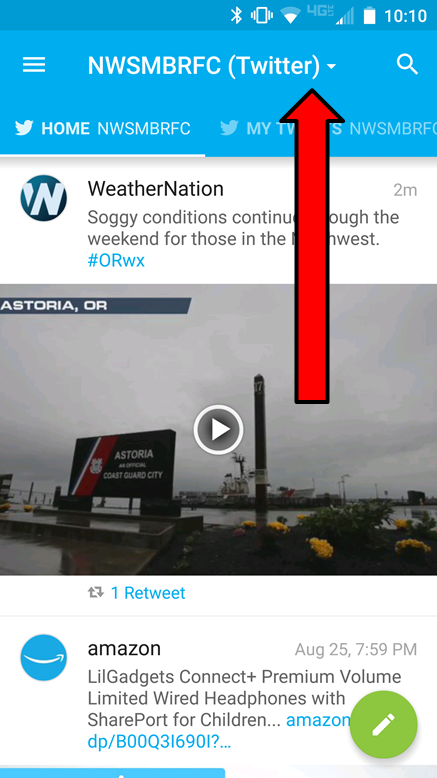 |
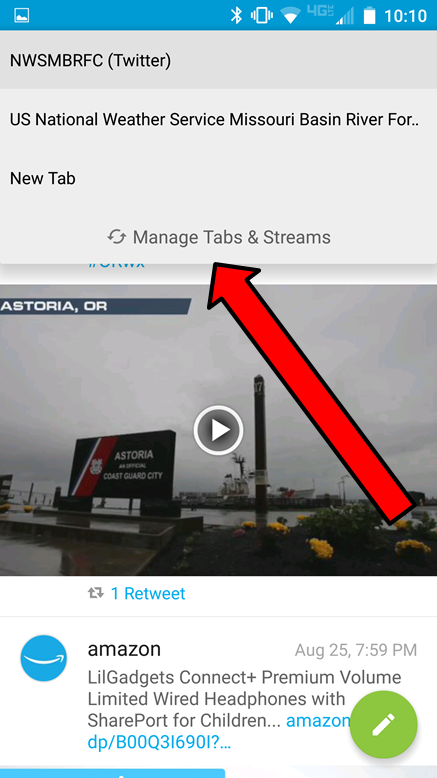 |
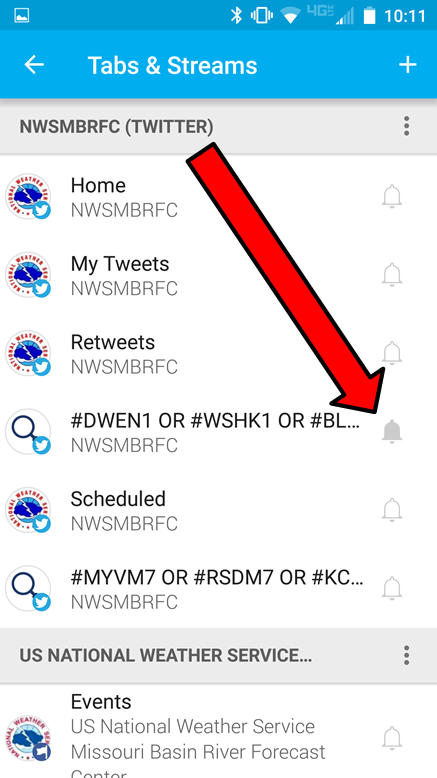 |
US Dept of Commerce
National Oceanic and Atmospheric Administration
National Weather Service
Missouri Basin, Pleasant Hill
1803 North 7 Highway
Pleasant Hill, MO 64080-9421
Comments? Questions? Please Contact Us.

