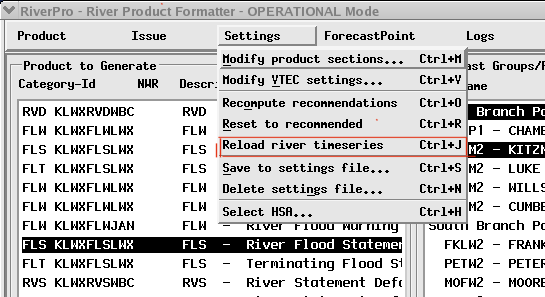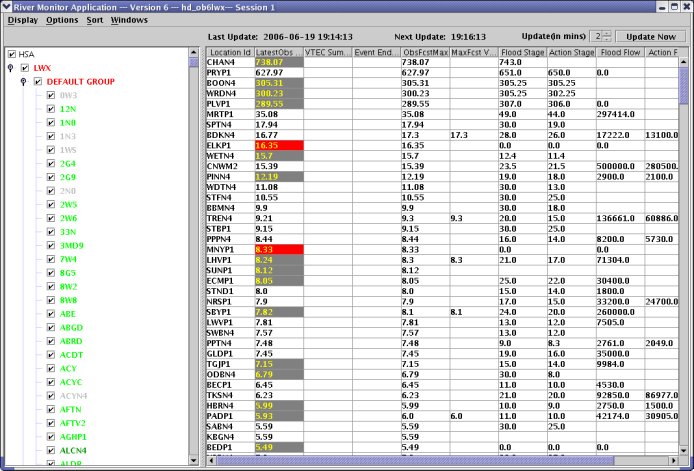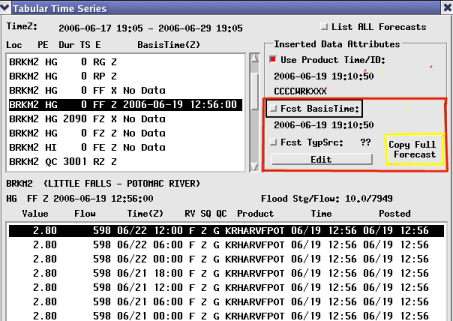-
Why am I getting an UNTIL XXX bullet in my cancellation and expiration FLSs?
- You need to change the # TIMING INFORMATION section of the FLS template. Specifically, you need to change:
condition: ( ( ( <Action> SEQ "CON" ) OR ( <Action> SEQ "EXT" ) ) AND ( <FcstRiseFSTime> NE MISSING ) )
bulletstr: FROM <FcstRiseFSTime> UNTIL <EventEndTime>.
condition: ( <FcstRiseFSTime> EQ MISSING )
bulletstr: UNTIL <EventEndTime>.
to:
condition: ( ( ( <Action> SEQ "CON" ) OR ( <Action> SEQ "EXT" ) ) AND ( <FcstRiseFSTime> NE MISSING ) )
bulletstr: FROM <FcstRiseFSTime> UNTIL <EventEndTime>.
condition: ( ( ( <Action> SEQ "CON" ) OR ( <Action> SEQ "EXT" ) ) AND (<FcstRiseFSTime> EQ MISSING ) )
bulletstr: UNTIL <EventEndTime>.
This change will prevent the bullet from being generated for EXP or CAN action codes.
- How can I easily test the RiverPro templates for impact statements and crest history?
- You may have to adjust the rows in the flood and floodstmt tables to match the new flood stage. Here is a query that doe the trick, courtesy of Mike Callahan (LMK):
update crest set stage = stage - [offset] where lid = 'VTECn';
update floodstmt set stage = stage - [offset] where lid = 'VTECn';
Where [offset] is the difference between the old and new flood stage.
For example: copy DEPI3 to VTEC3. However DEPI3's flood stage was 20 feet and VTEC3 is 8 feet. So subtract 12 feet from all of VTEC3 flood.stage and floodstmt.stage columns. These statements did the trick:
update crest set stage = stage - 12 where lid = 'VTEC3';
update floodstmt set stage = stage - 12 where lid = 'VTEC3';
- Why is RiverPro not seeing the changes I made to the forecast time series?
- In OB6, you must restart RiverPro to see the changes you made reflected. In OB6.1 and beyond, there will be a Reload option to see the changes without having to restart the application.
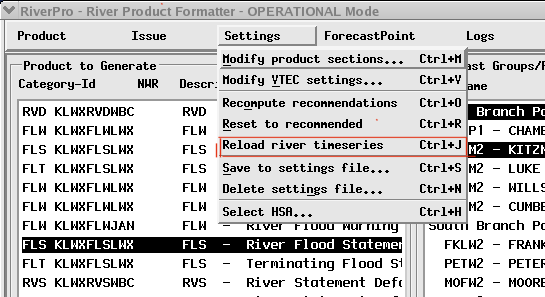
- Why did RiverPro recommend an EXT when the event end time and crest time did not change?
- Any change in the event begin time or event end time will prompt an EXT. The EXT code alerts customers to any change in the valid time of the hazard in question. This is the case for all VTEC events.
- Why do I get errors from NWRWAVES when an FLW is issued?
- The format of the FLW is the most common reason. If $$ are used in the middle of the product, as some offices do when including tables, then NWRWAVES expects there to be a new segment following or for it to be the end of the product. This is per the directives. Once the format issue is corrected, NWRWAVES will play the FLW with no errors.
- How can I set the event end time farther out than the RFC guidance?
- How can I avoid the accidental expiration of a flood warning?
- To some extent, you can use the GHG Monitor to keep track of both the product expiration time and the hazard expiration time of the original product issuance. GHG does not really link FLWs and FLSs, so there could be some issues when original warnings are followed up.
A new RiverPro monitor is being delivered as part of an emergency patch to the OT&E and risk reduction sites at the end of June. This monitor will provide a table which will track the product expirationa and valid times of all RiverPro products. But pop-up alarms will not be available. The particular point will highlight yellow or red in the table if it is approaching expiration.
The monitor can be started using the command /awips/hydroapps/whfs/bin/start_rivermonitor. This can be added to the hydro apps menu on the AWIPS start menu, if desired.
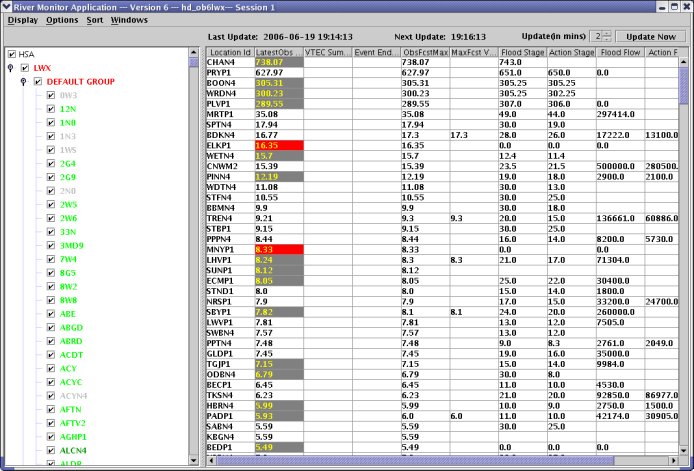
- What do I do if a flood warning expires before I could extend it?
- You must issue a new flood warning. This is the same as any other VTEC hazard warning. Once the hazard end time passes, the event is dropped from customer databases and the ETN is "dead". A new product with a new ETN must be generated in order to track the continuing flooding. You can add wording to the "new" flood warning that ties it to the original, inadvertantly expired warning.
- How can I see the original RFC data that was edited for a warning?
- Brent Bower (SEW) has created a script called fz2fu.pl which automatically duplicates the River Forecast Center RVF Forecast Products in the Postgresql hydro database to allow the WFO to edit any RVF river forecast while retaining the original data. See the linked webpage for more details.
Similar functionality is also available in 6.1 and later within Riverpro through the time series functionality.
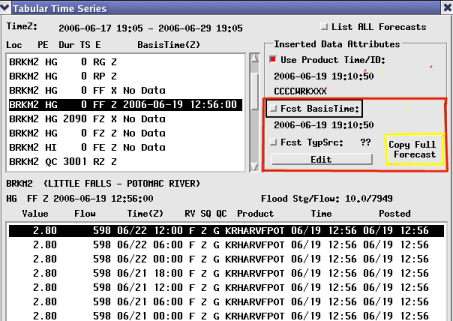
- How can I remove an until further notice (000000T0000Z) flood product from my GHG Monitor?
- You can't. Unfotunately, that entry is stuck in your VTEC active table until you load OB 7.2. That build will remove all old until further notice entries, from your site or surrounding sites, from the active table.
- How can we play both VTEC products from our site and non-VTEC products from our neighbors on NWR?
- NWRWAVES only has a problem with non-VTEC, segmented river flood products when
- Why couldn't I get any of the forecast info to show up in the products?
- Most likely the vtec_flw and vtec_fls roundup templates were selected for locations that do not get FFX crest data.
There are 2 pair of templates. The vtec_flw and vtec_fls templates make use of the PE variables <HG,0,FF,X,NEXT> and <HG,0,FF,X,NEXT,TIME>. These variables represent the crest forecasts provided by RFCs in the .A line (with an X extremum) of the RVF.
The vtec_flw_nonffx and vtec_fls_nonffx templates use the generic <FcstCrestStg> and <FcstCrestTime> variables. These are to be used by sites which utilize the site specific utility, which doesn't produce an "X" value, or for sites supported by RFCs which don't provide "X" forecasts.
- By the same token, if the vtec_flw_nonffx or vtec_fls_nonffx templates were chosen for a point that does have the FFX crest data, that data will not be used. This could result in a later crest not being given in the product despite it being higher than a nearer-term crest.
- How do I issue a flood advisory in RiverPro?