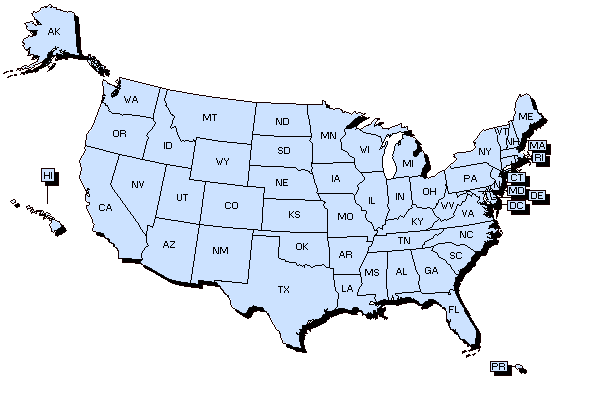NBM Text Products
Note to users:
- This page is not updated by the operational job stream. Files may not be available for all dates and/or cycles, and the most recent cycle times may not always contain the most recent data.
- Due to operational constraints, this site only will provide bulletins for Operational NBM text products for the following cycles: 01Z, 07Z, 13Z, 19Z.
- Bulk text files for ALL CYCLES are available at https://nomads.ncep.noaa.gov/pub/data/nccf/com/blend/prod/
- NOTE: For NBP products, only 01Z, 07Z, 13Z, 19Z cycles are produced.
Operational bulk text files can be found 24/7 for all cycles at : https://nomads.ncep.noaa.gov/pub/data/nccf/com/blend/prod/
Step 1: Select Products
Step 2: Select Stations
Type in WMO call letters to get data on NBM stations (separate multiple stations with commas), or use the map below to get all stations from a given state. (If you are unsure of a station, check the NBM Station Table.) When you have finished, click "View Bulletins" or "View + Download". (For data files with ALL stations, please see instructions on our main page: https://vlab.noaa.gov/web/mdl/nbm-download)
(** If all stations are visible and download fails, clear stations and try again or refresh the page and try again.)
NOTE: To bookmark/auto-load specific data, use the following to the url structure:
https://www.weather.gov/mdl/nbm_text?ele=PRODUCTS&sta=STATIONS&cyc=CYCLE(optional)&newwin=yes(view in popup)&download=yes(download)
https://www.weather.gov/mdl/nbm_text?ele=PRODUCTS&sta=STATIONS&cyc=CYCLE(optional)&newwin=yes(view in popup)&download=yes(download)
EXAMPLE:?ele=nbs,nbe&sta=kbwi,kdca&cyc=01
NEW WINDOW:?ele=nbs,nbe&sta=kbwi,kdca&cyc=01&newwin=yes
DOWNLOAD:?ele=nbs,nbe&sta=kbwi,kdca&cyc=01&download=yes
NEW WINDOW:?ele=nbs,nbe&sta=kbwi,kdca&cyc=01&newwin=yes
DOWNLOAD:?ele=nbs,nbe&sta=kbwi,kdca&cyc=01&download=yes